How to Get Rid of My AI on Snapchat: A Complete Guide
Struggling with Snapchat's AI assistant? Our guide reveals how to silence notifications, minimize their presence, and potentially hide it.
AI
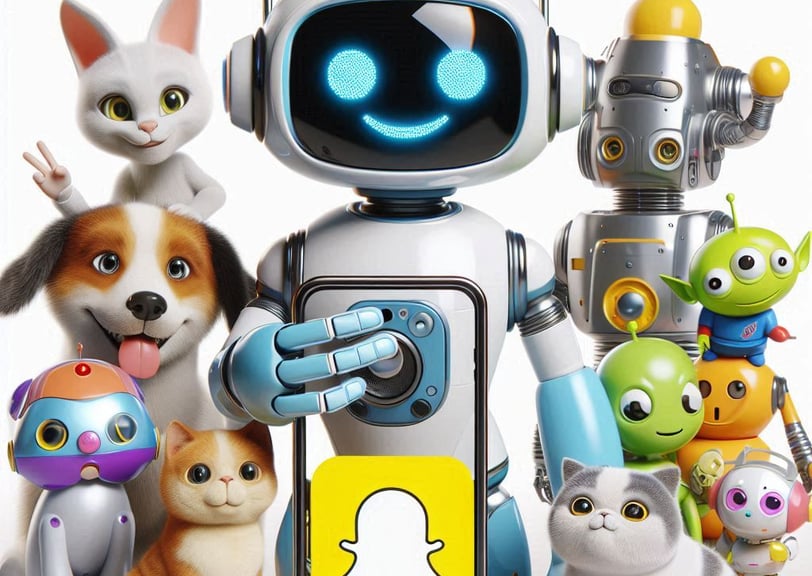

Snapchat's AI assistant, while intriguing at first, can quickly become an unwelcome guest in your chat feed. But fear not, fellow Snapchatter! Here's how to regain control of your chat list, even without a Snapchat+ subscription (as of June 2024).
Understanding the "My AI" Situation
Snapchat's AI isn't a traditional chatbot you can directly interact with. Instead, it analyzes your activity and suggests responses, which can sometimes feel intrusive. While a future update might offer removal options, here are some workarounds for now:
Taming the "My AI" Beast
Silence the Notifications
This won't remove "My AI" entirely, but it will stop those pesky notification pops. Follow these steps:
Go to Settings: Open Snapchat and tap on your profile icon in the top-left corner. Then, tap the gear icon in the top-right corner to access Settings.
Notifications: Scroll down to the Notifications section.
Chat Notifications: Uncheck "My AI" to stop receiving notifications.
Hide "My AI" from Your Chat List (Android Only)
This is a bit of a technical trick, but it might work for some Android users. Here's the (unconfirmed) method:
Open Chat List: Hold down "My AI" in your chat list.
Tap on Three Dots: Tap on the three dots in the top right corner (this option might not appear for everyone).
Select "Block": If available, select "Block."
Disclaimer: This method might not be officially supported and could cause unexpected behavior in your app. Use it at your own risk. We recommend waiting for an official "remove" option from Snapchat.
Minimize "My AI" Activity
While you can't completely stop it, here's how to minimize its suggestions:
Avoid Interaction: Don't reply or react to its suggestions.
Use Snapchat Differently: Use Snapchat less for texting and more for sending snaps. The AI analyzes your chat activity.
The Future of "My AI"
Many users have expressed frustration with the lack of control over "My AI." Hopefully, future updates will offer the option to remove it entirely or customize its behavior. We'll keep an eye out for any official announcements from Snapchat.
Alternatives to "My AI" for a More Personalized Experience
If you crave interaction within Snapchat, consider these alternatives:
Connect with Real Friends: Snapchat is fantastic for staying connected with friends. Use it for sending snaps, video chats, and group chats.
Explore Groups and Stories: Discover new content and communities through Groups and Stories relevant to your interests.
Frequently Asked Questions
Q: Will disabling AI features affect my Snapchat experience?
A: Disabling AI features may reduce some of the automated suggestions and enhancements Snapchat provides, but it can also result in a more personalized and distraction-free experience.
Q: Can I re-enable AI features later?
A: Yes, you can re-enable any AI features by following the same steps and toggling the settings back on.
Q: Are there any features I cannot disable?
A: Some core features may not be entirely disabled as they are integral to the app’s functionality. However, most AI-driven features can be managed through the settings.
Q: Does disabling AI improve app performance?
A: Disabling AI features can lead to improved performance, especially on older devices, by reducing the computational load.
Conclusion
While "My AI" can be annoying for now, these workarounds should help you minimize its presence. Hopefully, a future update will offer a more user-friendly approach to this feature. In the meantime, enjoy using Snapchat for its core functionality: connecting with friends and having fun!
For more articles on digital marketing, AI, money, YouTube, and blogging, visit Pratham Blog. Stay informed with the latest trends and strategies to enhance your digital life.
About The Authour
I am Pratham Rawat, an SEO Executive and blog writer with a solid grasp of both on-page and off-page optimization strategies. My expertise in SEO helps increase website traffic, improve search engine rankings, and drive organic growth for businesses.


